Canvas Artificial Intelligence (AI) Integration
With just one click, you can access 50+ tools, Training OS AI on demand, workspaces, and even your teacher assistants right from Canvas. Later, you can pull up your saved documents and work right inside of Training OS, the most popular free AI app for educators.
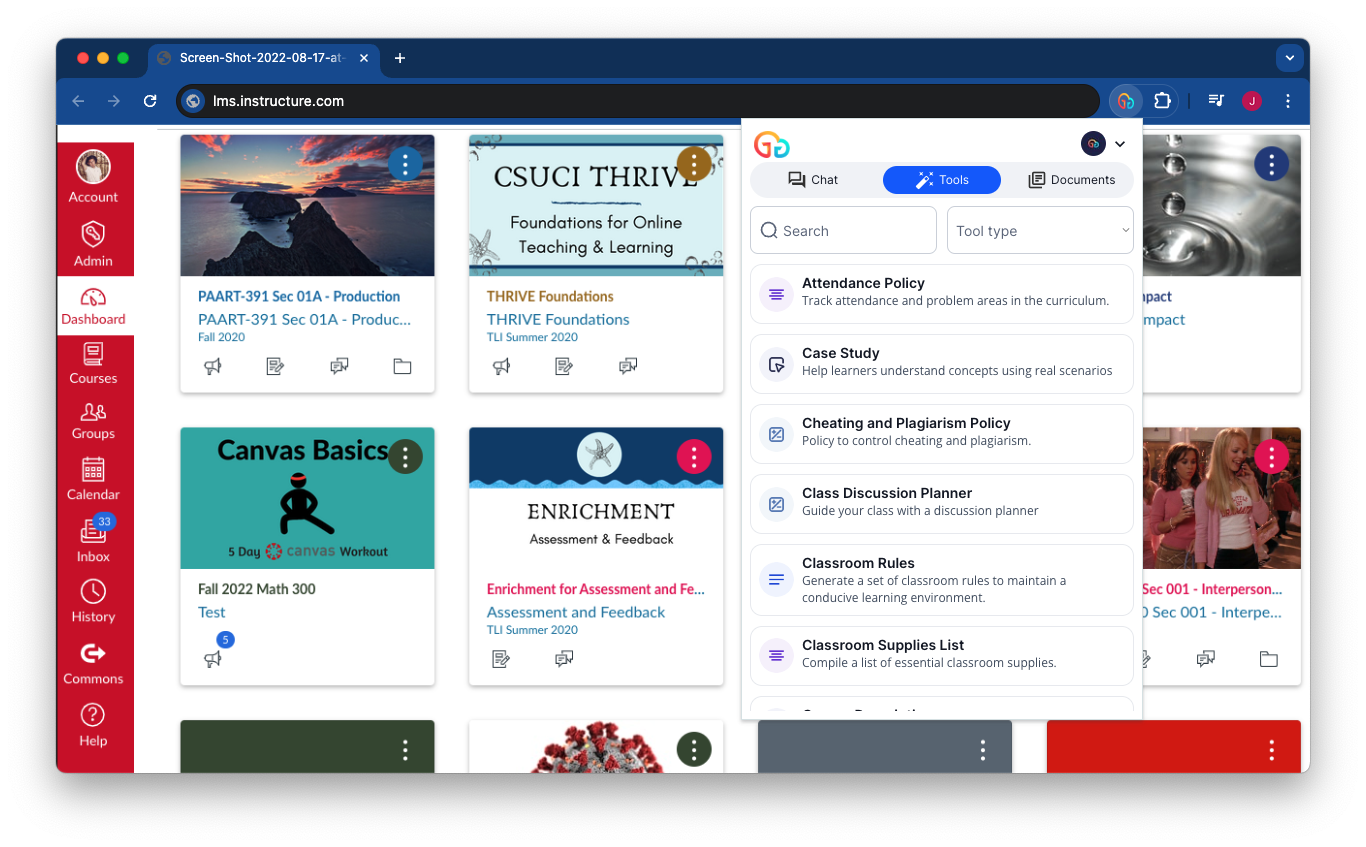
How to use Artificial Intelligence (AI) in Canvas
Create a Training OS Account
Install our browser extension for the Artificial Intelligence (AI) Toolset.
Get the extension for Chrome.
Use tools or Saved Documents
Training OS will automatically pull all your information so you can access your tools and even workspaces!

Use Training OS right inside of Canvas
Move your documents or generate new content in Canvas for activities such as discussion board posts, homework assignments, and announcements. You also

Sync your content
All content created inside of Training OS can seamlessly transition into Canvas!
Bring your teacher assistant with you
Empower your teaching with the integration of teacher assistants directly in Canvas. Simply share a QR code or a direct link with your students within Canvas, and watch as they leap into action, fully engaged and ready to learn!



